
GA4 Implementation + Data Visualization Support
We offer Google Analytics 4 (GA4) implementation support and reporting support services using Looker Studio. The following is a detailed explanation of each service.
[ GA4 Implementation Support ]
GA4 is a web analytics tool that collects data necessary for analyzing websites and applications. GA4 is different from traditional Google Analytics in that it has a variety of new features.
Our team of GA4 experts will assist you in properly implementing and configuring GA4 on your website or application and building a foundation to collect the data you need. We also provide ongoing support after implementation, including assistance with changing analysis settings and data interpretation as needed.
We offer the following two main plans
- Basic Plan
- Advanced Plan
1. GA4 Implementation Support [ Basic Plan ]
- Basic Plan
-
-

1. Create Google Analytics 4 property
Create a new GA4 property on the GA admin page
-
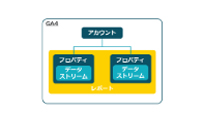
2. Create Data Stream
Create a new data stream on the GA4 admin page
-

3. Set Enhanced measurement
Turn on the setting to measure events that can be automatically collected such as PV, number of scrolls, and outbound clicks etc. No additional implementation is required, settings will be done on the GA4 admin page
-

4. Start Data collection
Install the measurement tag and start the GA4 measurement by setting up tags on GTM
-

5. Google signals data collection
Turn ON on on GA4 admin page and you can start to analyze remarketing and cross-device analysis.
It is required to disclose a privacy policy that complies with the "Policy on Google Advertising Features". -

6. Google Ads linkage/Acquisition of conversion data
Linking with Google Ads (recommended) and getting conversion data.
Exporting to Google Ads can facilitate ad optimization -

7. BigQuery links
Settings for early acquisition of past data. Export is possible by specifying an existing BigQuery project.
-

8. (Option) Consent mode setting (only when using CMP tool)
By using the consent mode, it is possible for the visitor to optionally control the measurement of GA4.
This function can be introduced only when using the corresponding CMP tool on the customer's site.
-
2. GA4 Implementation Support [ Advanced Plan ]
- Advanced Plan
-
-

9. Create custom events
Set up for custom events according to requirements
-

10. Conversion events setting
From the various events set in 9, add settings to those used as conversions.
By setting conversions, it is also possible to import goals into Google Ads. -

11. <After release GA4>
Links to Google Marketing Platform ProductsLinks to advertising products other than Google Ads, GMP products such as Google Optimize
-
[ Looker Studio Support for Advanced Analysis Report ]
Looker Studio is a business intelligence tool (BI tool) that allows you to analyze and visualize data to support business decisions. Looker Studio makes it possible to easily visualize complex data and centralize shared analytical data. It allows individual members of the team to analyze the same data and bring awareness to problem discovery, visualize business issues, and formulate hypotheses to solve problems.
Our expert analysts will gather the data needed for your business and create reports that can be analyzed and visualized using Looker Studio. We also provide ongoing support to help you improve your reports and interpret your data as needed.
The following is a list of GA4 implementation support and Looker Studio work support for analysis.
GA4 Implementation
Basic Plan
Details
- Determination of current environment of GA4/GTM and website
- GA4/GTM Structure
- GA4/GTM Setting
- Data verification and checking
- Option Technical support after measurement start
Delivery items
- GA4/GTM structure sheet
- Verification sheet
GA4 Implementation
Advanced Plan
Details
- Determination of current environment of GA4/GTM and website
- Inquiry definition
- GA4/GTM Structure
- GA4/GTM Setting
- Data verification and checking
- Option Technical support after measurement start
Delivery items
- Inquiry definition sheet
- GA4/GTM structure sheet
- Verification sheet
Looker Studio
support for analysis
Details
- Requirement definition/structure
- Created by Looker Studio
- Data verification
Delivery items
- Looker Studio inquiry definition
- Looker Studio structure sheet
- Looker Studio dashboard
Steps for GA4 implementation
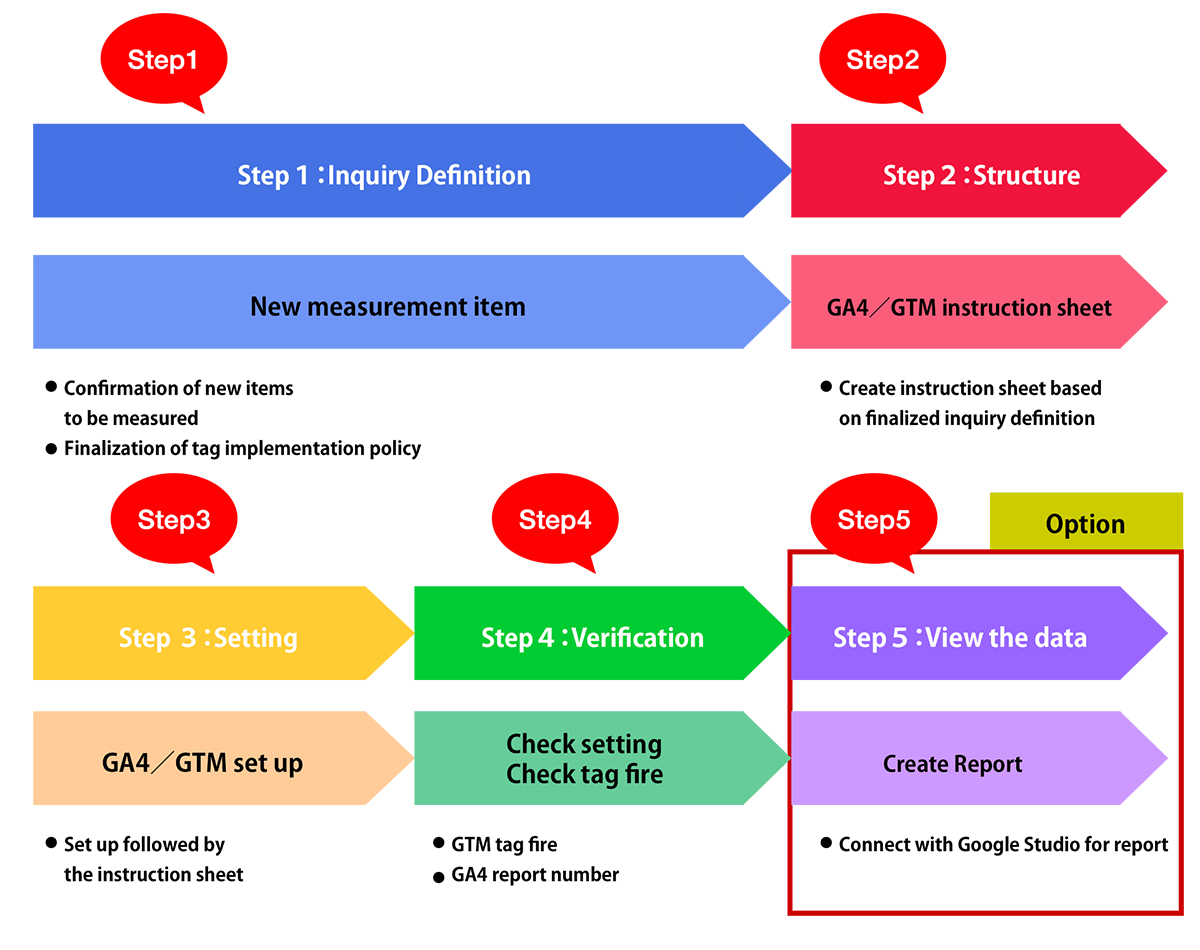
| Items | Basic Plan | Advanced Plan |
| Price (one-time) | 50,000 THB | 120,000 THB |
| Project period | 2 weeks | 6 weeks |
| Basic Measurement | ||
| Create Google Analytics 4 property | ✔ | ✔ |
| Create Data Stream | ✔ | ✔ |
| Set Enhanced measurement | ✔ | ✔ |
| Start Data collection | ✔ | ✔ |
| Google signals data collection | ✔ | ✔ |
| Google Ads linkage/Acquisition of conversion data | ✔ | ✔ |
| BigQuery links | ✔ | ✔ |
| Advanced Measurement | ||
| Create Custom Events ・Custom events ・Custom dimensions ・Conversions |
– | – ・Up to 20 custom events ・Up to 20 custom dimensions ・Up to 10 conversions |
| Conversion Events Setting | – | ✔ |
| Create GA4 Explore Report *Based on events being set in GA4 project |
✔ | ✔ |
| Create Looker Studio Basic Report *Based on events being set in GA4 project |
– | ✔ |
| Cookie Banner *Special price | ||
| 1. Setting and Install cookie banner on website 2. Automatic monthly scan 1 time per month *1 Year contract |
6,700 THB |
6,200 THB |
| Option Technical Support | ||
| ・Fine adjustment of the measurement platform ・Understanding of analysis methods |
10,000 THB/ month | |
| Option Looker Studio Support for Advanced Analysis Report | ||
| Price (one-time) | 35,000 THB | |
| Requirement definition/structure | ✔ | |
| Created by Looker Studio (Advanced Reporting) | ✔ | |
| Data verification | ✔ | |






