Since Google announced that they are stopping service for Universal Analytics (GA/UA), they are strongly recommending to start collecting data to Google Analytics 4 (GA4). UA is a tool for analyzing website traffic and user behavior, and is used by many companies and website operators, as well as an important source of information for web marketing. While traditional GA could be easily configured by simply embedding a tracking code into the header of a website, GA4 differs from traditional UA in that it is more complex to configure. Although GA4 is the next generation of web + app analytics tools with new specifications and features, GA4 can be more difficult to set up than traditional UA. Below is a detailed explanation of why GA4 is more difficult to configure than traditional UA.
1. Method of collecting events differs from traditional UA
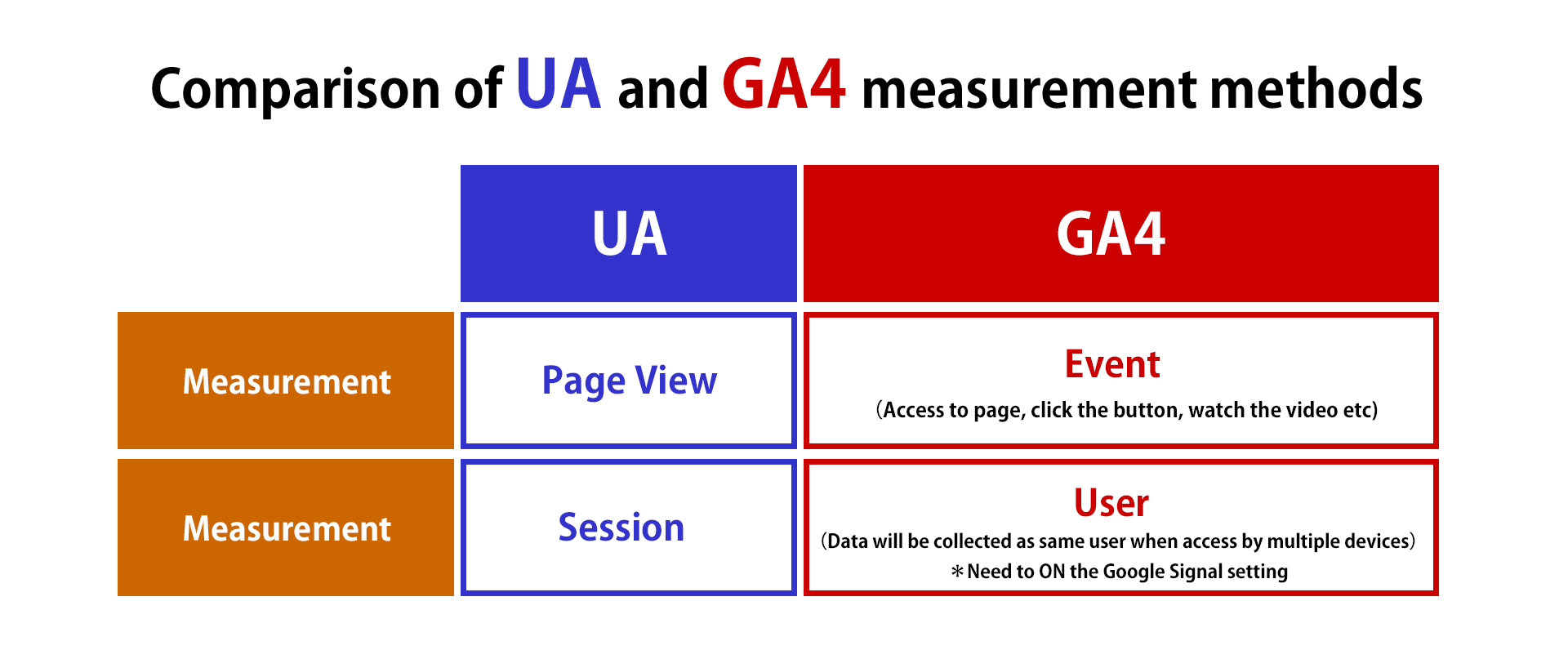
Unlike traditional UA, the basic concept of GA4 is to measure on an event-by-event basis. This means that events are collected when a user actually does something, as opposed to the traditional method of sending information when a page has finished loading. With traditional UA, events could be collected by embedding tracking code directly into the web page. However, GA4 recommends the use of a tag manager, which requires setting up a tag manager, tags, variables, and triggers. You will need to set it up to track when certain actions occur, such as button clicks, page scrolling, form submissions, etc. Tag managers require more complex configuration than traditional UA because they generate code to automatically track events. Event-by-event tracking allows for more detailed analysis, but may be a bit esoteric for those setting up GA for the first time. events are central to GA4 and allow for more detailed data to be collected, but if events are not designed correctly, it will be impossible to collect important data with GA4 We recommend that you consult with an expert who has a proper understanding of how tag managers and GA4 work and function.
2. User ID settings
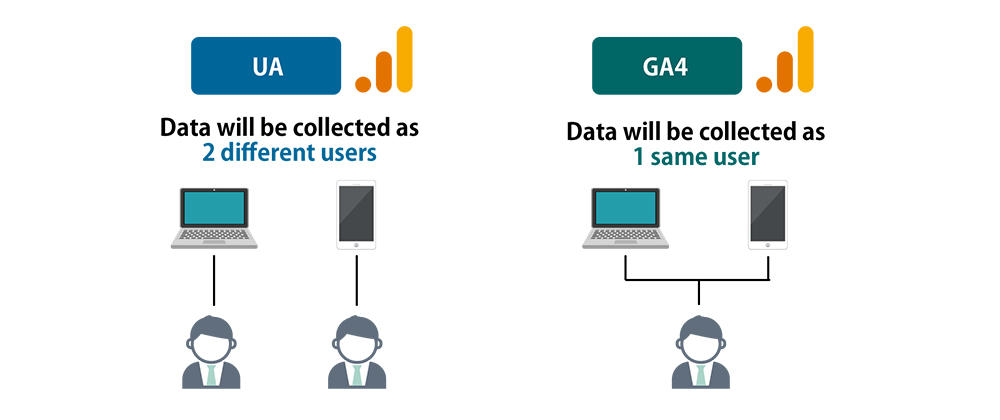
Unlike UA, GA4 recommends setting a user ID. By setting a user ID, the behavior of a logged-in user can be tracked, and even if the same user accesses the site on multiple devices, the user can be determined as a single user. However, setting user IDs is a bit more complicated than traditional UA and requires proper configuration.
3. Custom Events settings
Unlike traditional UA, GA4 recommends setting up specific custom events. Setting up custom events allows for analysis related to specific actions or objectives of the website. In a traditional UA, three fields could be used to track events: “Category”, “Action”, and “Label”. However, in GA4, three additional fields have been added: “Value,” “Non-interactive,” and “Conversion. This allows for more granular settings for tracking events and more information to be captured. However, it also means that the settings are more complex.
4. Event Parameter settings
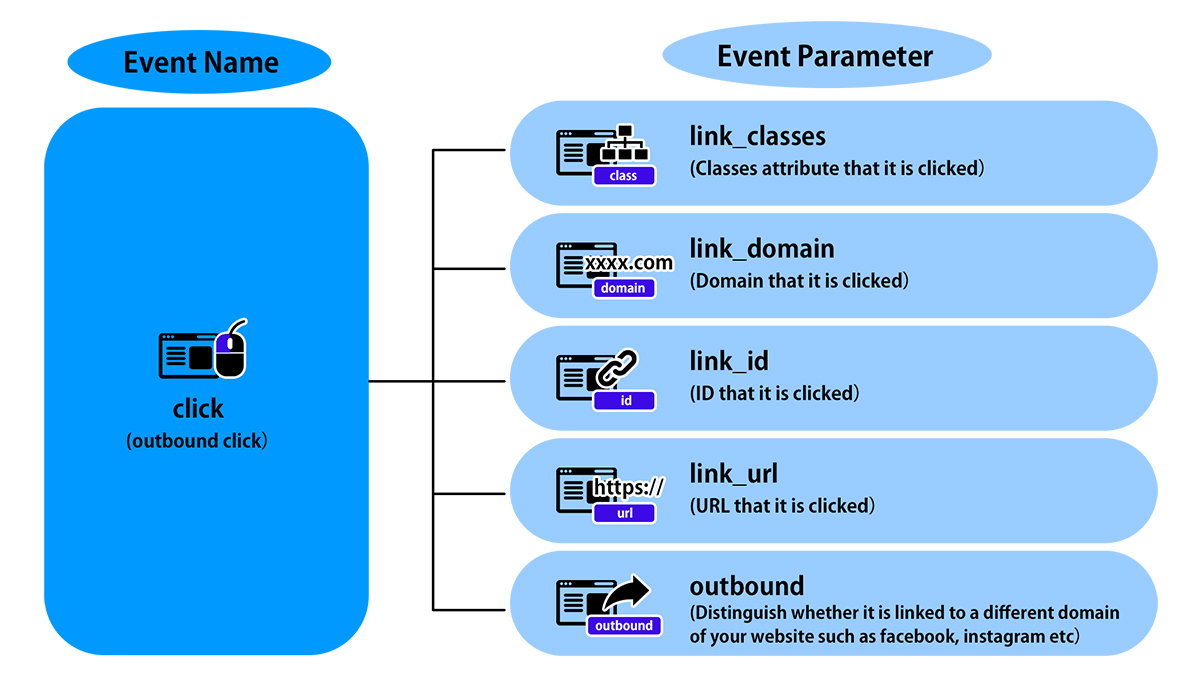
In addition to tracking events, GA4 can collect detailed information related to events. These are called event parameters, and can include page titles, URLs, button labels, user agents, and many other pieces of information. However, setting these parameters requires more research, and work, on the site itself. It is also important to choose the right parameters for the right type of event so that the right parameters can be collected.
Since GA4 is mandatory, website owners and digital marketers need to develop a better understanding of the new analytics platform; consulting official Google documentation and consulting with experts can help make the GA4 setup process go smoothly! . In addition, GA4 enables more flexible and precise data analysis, so the benefits gained outweigh the difficulties of setting it up.











