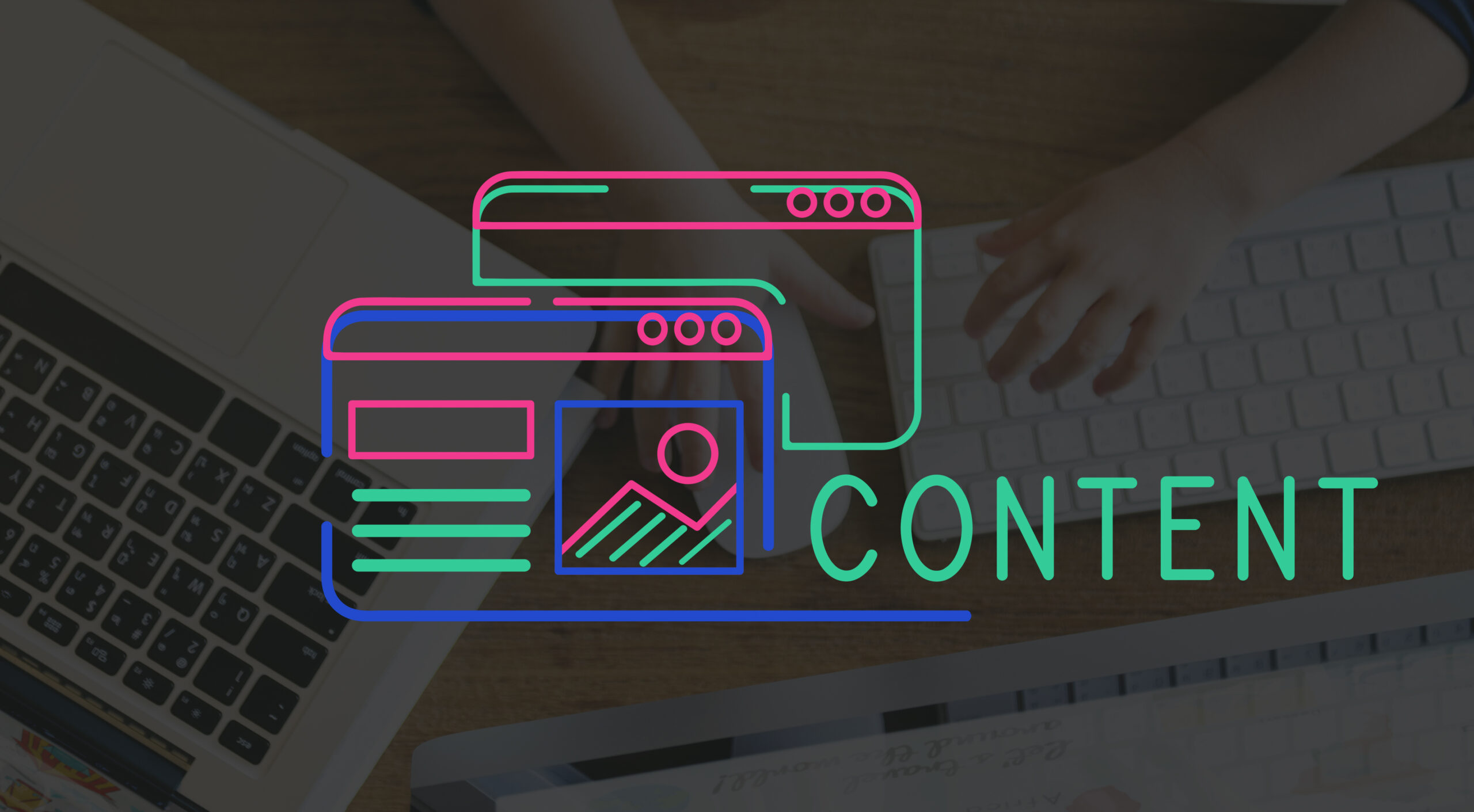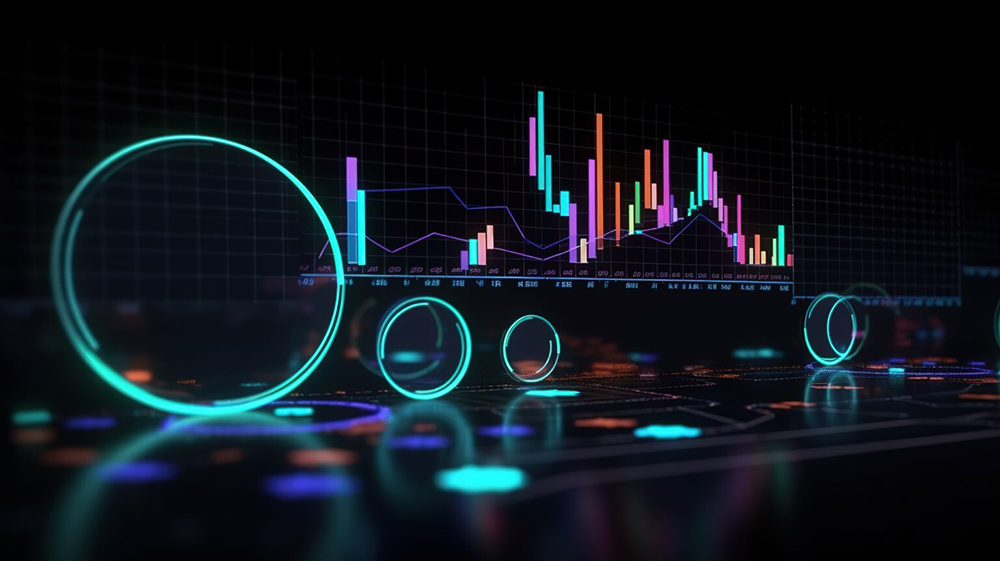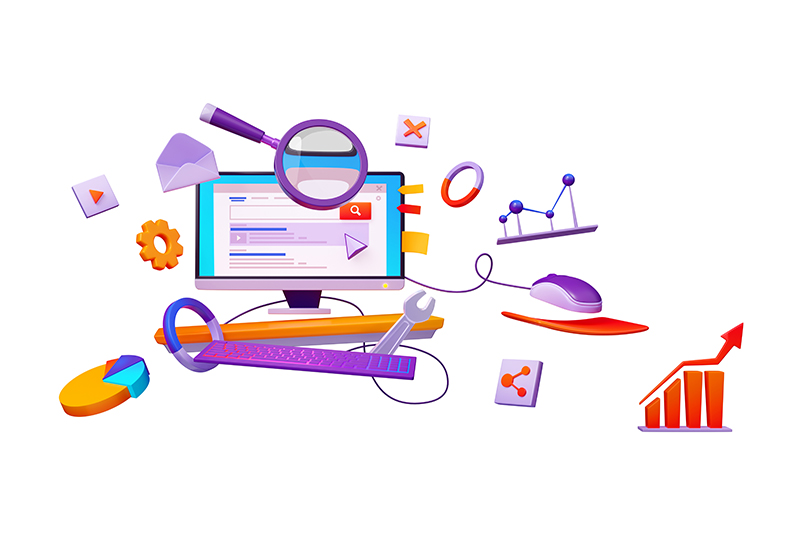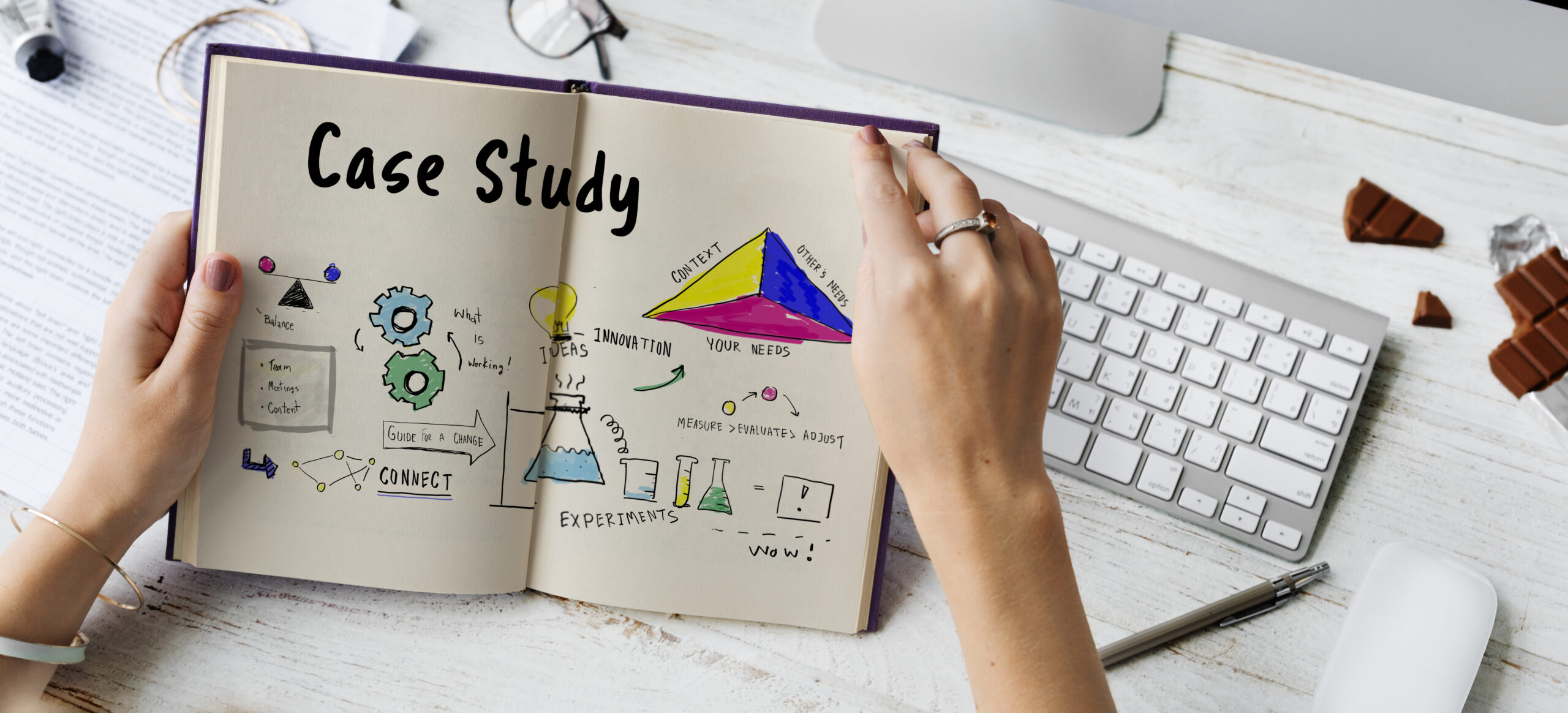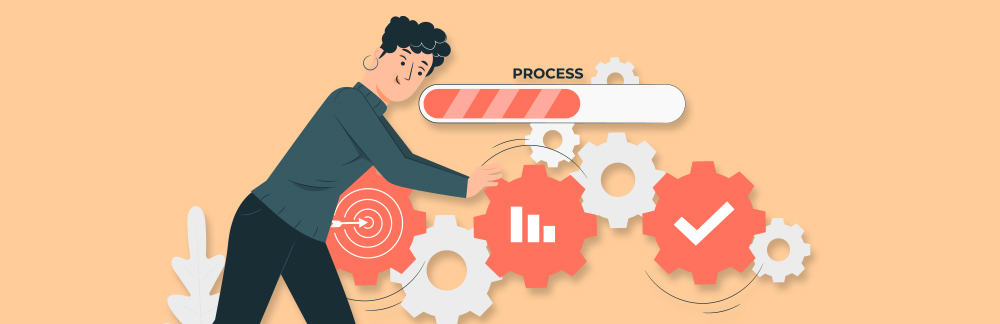วัดผล SEO Content Marketing อย่างไรให้เห็นภาพชัดเจนและนำไปปรับปรุงได้จริง

การทุ่มเทสร้างสรรค์เนื้อหาที่มีคุณภาพและปรับแต่ง SEO อาจเป็นเพียงครึ่งทางสู่ความสำเร็จ อีกครึ่งที่สำคัญไม่แพ้กันคือ การวัดผล (Measurement) หากคุณไม่รู้ว่ากลยุทธ์ SEO Content Marketing ที่ทำไปนั้นได้ผลจริงหรือไม่ คุณก็จะไม่มีทางรู้เลยว่าควรลงทุนทรัพยากรไปในทิศทางไหนต่อไป การวัดผลไม่ใช่แค่การดูตัวเลข แต่เป็นการแปลงข้อมูลดิบให้กลายเป็น ข้อมูลเชิงลึก (Actionable Insights) เพื่อนำไปปรับปรุงและขับเคลื่อนการเติบโตของธุรกิจได้อย่างยั่งยืน
บทความนี้จะแนะนำเครื่องมือและ Metric (ตัวชี้วัด) สำคัญที่นักการตลาดต้องรู้ เพื่อให้การวัดผล SEO Content Marketing ของคุณเห็นภาพชัดเจนและนำไปใช้ได้จริง
เครื่องมือสำคัญที่นักการตลาด SEO ต้องใช้
ก่อนจะเริ่มวัดผล คุณจำเป็นต้องมี “ตาวิเศษ” ที่ช่วยให้มองเห็นพฤติกรรมของผู้เข้าชมเว็บไซต์ เครื่องมือพื้นฐานที่จำเป็นและเป็นมาตรฐานสากล ได้แก่:
1. Google Search Console (GSC):
- ใช้ทำอะไร: เป็นเครื่องมือที่แสดงให้เห็นว่า Google “มองเห็น” เว็บไซต์ของคุณอย่างไร
- วัดผล Metric สำคัญ: Keyword Ranking (อันดับของคีย์เวิร์ด), Impressions (จำนวนการแสดงผลบนผลการค้นหา), และ Click-Through Rate (CTR) (อัตราส่วนการคลิกต่อการแสดงผล) ซึ่งช่วยให้คุณรู้ว่าผู้คนค้นหาเจอคุณด้วยคำว่าอะไรบ้าง
2.Google Analytics (GA4):
- ใช้ทำอะไร: เป็นเครื่องมือวิเคราะห์พฤติกรรมของผู้เข้าชมเมื่อพวกเขาเข้ามายังเว็บไซต์ของคุณแล้ว
- วัดผล Metric สำคัญ: Traffic (ปริมาณผู้เข้าชม), Engagement (การมีส่วนร่วม), และ Conversion (การบรรลุเป้าหมายทางธุรกิจ)
3 กลุ่ม Metric สำคัญในการวัดผล SEO Content Marketing
การวัดผล Content Marketing ที่มีประสิทธิภาพต้องพิจารณาตัวชี้วัดจาก 3 มิติหลัก เพื่อให้เห็นภาพรวมตั้งแต่การค้นพบไปจนถึงการเป็นลูกค้า
1. Performance Metrics (ตัวชี้วัดด้านประสิทธิภาพการค้นหา)
Metric เหล่านี้บ่งบอกว่าความพยายามด้าน SEO ของคุณประสบความสำเร็จในการเข้าถึงกลุ่มเป้าหมายหรือไม่
| Metric | ความสำคัญ | วิธีการดูผล |
| Organic Traffic | จำนวนผู้เข้าชมที่มาจาก Search Engine (Google) โดยตรง ตัวเลขนี้ต้องเพิ่มขึ้นอย่างต่อเนื่อง | ดูใน GA4 ภายใต้ส่วน Acquisition (การได้มา) โดยเลือก Source เป็น Organic Search |
| Keyword Rankings | อันดับของบทความของคุณสำหรับ Keyword เป้าหมาย หากอันดับดีขึ้นย่อมหมายถึงโอกาสที่ผู้คนจะเห็นคุณมากขึ้น | ดูใน GSC ภายใต้ส่วน Performance (ประสิทธิภาพ) |
| CTR (Click-Through Rate) | อัตราส่วนผู้ที่คลิกบทความของคุณต่อจำนวนการแสดงผล (Impressions) หาก CTR ต่ำ อาจหมายถึง Headline และ Meta Description ของคุณยังไม่ดึงดูดพอ | ดูใน GSC |
2. Engagement Metrics (ตัวชี้วัดด้านการมีส่วนร่วม)
Metric เหล่านี้สะท้อนคุณภาพของเนื้อหา บทความที่ดีต้องทำให้ผู้อ่านอยู่กับคุณนานขึ้น
| Metric | ความสำคัญ | วิธีการดูผล |
| Average Engagement Time (เวลาการมีส่วนร่วมเฉลี่ย) | ระยะเวลาเฉลี่ยที่ผู้ใช้ใช้บนหน้าบทความของคุณ หากตัวเลขสูง แสดงว่าเนื้อหามีความน่าสนใจและมีคุณค่า | ดูใน GA4 |
| Bounce Rate (อัตราตีกลับ) | (ใน GA4 ถูกแทนที่ด้วย Engagement Rate) คือเปอร์เซ็นต์ของผู้เข้าชมที่เปิดหน้าเว็บหน้าเดียวแล้วออกจากเว็บไซต์ไป หากอัตราตีกลับสูง แสดงว่าบทความอาจไม่ตรงกับความคาดหวัง หรือโครงสร้างไม่น่าอ่าน | ดูใน GA4 (เดิม) หรือเน้นดู Engagement Rate (GA4) |
| Pages Per Session | จำนวนหน้าเฉลี่ยที่ผู้เข้าชมดูในระหว่างการเข้าชมหนึ่งครั้ง หากตัวเลขสูง แสดงว่า Internal Linking ของคุณมีประสิทธิภาพ และผู้อ่านสนใจเนื้อหาอื่น ๆ ในเว็บไซต์ต่อ | ดูใน GA4 |
3. Business Metrics (ตัวชี้วัดทางธุรกิจ)
Metric ที่สำคัญที่สุด เพราะเป็นตัวบอกว่า Content Marketing นำมาซึ่งผลลัพธ์ทางการเงินและการบรรลุเป้าหมายทางธุรกิจจริง ๆ หรือไม่
| Metric | ความสำคัญ | วิธีการดูผล |
| Conversion Rate (อัตราการเปลี่ยนเป็นลูกค้า) | อัตราส่วนของผู้เข้าชมที่ทำตามเป้าหมายที่คุณกำหนด เช่น กรอกฟอร์มติดต่อ, ลงทะเบียน, ดาวน์โหลดเอกสาร, หรือซื้อสินค้า | ต้องตั้งค่า Goals หรือ Conversions ใน GA4 ก่อนจึงจะวัดผลได้ |
| Goal Completion / Revenue | จำนวนครั้งที่เป้าหมายทางธุรกิจบรรลุผลสำเร็จ หากเป็นเว็บไซต์ E-commerce ตัวนี้คือ รายได้ ที่มาจากช่องทาง Organic Search | ต้องตั้งค่า E-commerce Tracking และ Conversions ใน GA4 |
| Cost Per Acquisition (CPA) | แม้ SEO จะฟรี แต่การวัด CPA (เทียบกับการตลาดแบบเสียเงิน) จะช่วยให้คุณเห็นมูลค่าที่แท้จริงของการลงทุนเวลาและทรัพยากรใน SEO | ต้องมีการกำหนดมูลค่าของแต่ละ Conversion ใน GA4 |
วิธีนำผลไปปรับปรุง (Actionable Improvement)
การวัดผลที่ดีต้องนำไปสู่การเปลี่ยนแปลง นี่คือตัวอย่างการใช้ Metric เพื่อปรับปรุงกลยุทธ์ Content Marketing
| หาก Metric… | สื่อความหมายว่า… | สิ่งที่ควรทำคือ… |
| Organic Traffic ต่ำ แต่ CTR สูง | เนื้อหาของคุณดึงดูด แต่คุณยังไม่ติดอันดับดีพอที่จะถูกค้นพบ | เพิ่มความลึกของเนื้อหา, หาโอกาสสร้าง Backlinks, หรือทำ Content Grouping เพื่อเสริม Topical Authority |
| Organic Traffic สูง แต่ Engagement Time ต่ำ | ผู้คนเข้าบทความของคุณเยอะ แต่พวกเขาออกไปอย่างรวดเร็ว | ปรับปรุงโครงสร้างบทความ (ใช้ย่อหน้าสั้น, Bullet Points, รูปภาพ) หรือ ปรับปรุง Intro ให้ชัดเจนว่าเนื้อหาเกี่ยวกับอะไร |
| Traffic และ Engagement ดี แต่ Conversion Rate ต่ำ | เนื้อหาดี แต่ขาด Call to Action (CTA) ที่ชัดเจน หรือไม่เชื่อมโยงกับผลิตภัณฑ์/บริการ | เพิ่ม CTA ที่โดดเด่น ในจุดที่เหมาะสมในบทความ, หรือปรับปรุงเนื้อหาส่วนที่เชื่อมโยงผลิตภัณฑ์กับปัญหาของผู้อ่าน |
| Keyword Ranking ตกลงเรื่อย ๆ | เนื้อหาเริ่มล้าสมัยและคู่แข่งแซงหน้า | ทำ Content Refresh (อัปเดตข้อมูล, สถิติ, และเพิ่มเนื้อหาให้มีความลึกยิ่งขึ้น) |